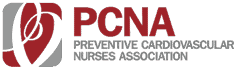Don’t see an answer to your question? Contact us.
Accessing Your PCNA Account
What if I do not know my password?
Click on “Forgot password?” on the Sign-In page (found under Username and Password). Instructions for resetting your password will be emailed to you. If you do not receive an email within 1 hour, contact us directly. The email may have been caught in your spam folder.
How do I change my contact information?
Login using the email address that you originally used to create an account. Once you are logged in, you will be able to update your contact information on the My Details section of your profile. You can change your password on the preference tab on your profile.
Membership
Who can join PCNA?
Anyone who has an interest in cardiovascular health care is encouraged to become a PCNA member.
When will my membership expire?
PCNA membership runs on an anniversary year, which expires either 12 months or 24 months from the date of joining. Renewal notices are sent via email. You will also find your expiration date listed on your PCNA membership card.
How do I renew my membership?
A “Renew Now” button will show up on your profile a few months before your expiration date. Your membership will automatically renew to the same type of membership you had previously. If you would like to switch membership types, choose your desired membership from the Membership Options page.
How long will it take for my membership to be active?
It will take 24 hours for your membership be active if purchased Monday through Friday. If you purchase your membership on Saturday or Sunday, please allow 2 business days to process.
How long will it take to receive my member card?
Your card number will electronically be sent to you within 1 day of your purchase. If you do not receive this email, please contact us.
Continuing Education
How do I obtain my CE certificate?
We have put together step-by-step instructions on how to complete your CE evaluations and access your CE certificate.
How can I get a copy of my CE certificate?
You can view your completed CE courses by visiting My CE and clicking on My CE Certificates. Each course is connected to an evaluation and your CE certificate. If your account does not display your recently completed CE courses, please contact us. You will need to supply the date, location, and title of the CE program you completed.