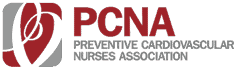- Go to pcna.net
- Click on "My CE" in the Upper right hand corner
- Login when prompted (if you have forgotten your login credentials, please email info@pcna.net)
- In your continuing education profile, click on "my streaming classroom"

- Click on the title of the event any time during live streaming to watch

- The viewer will pop up in a new window, and you're ready to watch!
30th Annual Cardiovascular Nursing Symposium
Join us virtually or in person at PCNA's 30th Annual Cardiovascular Nursing Symposium on April 18-20, 2024.